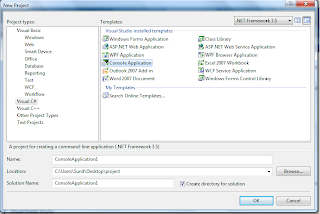Console Programming
What is console in .NET? Console is like a command line interface its look like the DOS operating systemHere we are going to take a look how we can do coding for console applications.
Step 1:
Go to the visual studio and click on file->new->project->
On left side select the language you want and the right side select the console application.
At the bottom of the window there are three boxes-Name, Location and Solution Name, The very first showing the name of your project and location showing where project will save, you can change the location by browsing it.
Step 2:
You can see the coding that has already done.
using System;
using System.Collections.Generic;
using System.Linq;
using System.Text;
namespace ConsoleApplication1
{
class Program
{
static void Main(string[] args)
{
Console.WriteLine("Hii My First Pro");
Console.WriteLine("Hii My First Pro");
}
}
}
“ Console.WriteLine("Hii My First Pro ");” Only this line is added
Console.WrightLine is use print the line on console.
Now execute the program by pressing F5
Now You can see the console written “Hii My First Pro” but it disaapear
immediately so execute by pressing ctrl+F5 or start without debugging it will stay till you press any key.
This is your first console application program.